freeseaboy 님의 멋있어 지려 노력하는 블로그
네트워크 실습(12) 트렁크에 짐실어!!! 1-3 본문
자 날더운날 2교시 바로 네트워크 해볼게요
일단 vlan관련 좀 마무리를 짓는걸로 영상을 찍었으니
이해좀 해주시길 ㅋ
무튼 바로고
스크립밑
★ ★ ★위 포스팅 내용은 네X버 Blog 아래 링크에도
똑같이 미러링 되어 있습니다.예비 Blg ★ ★ ★
https://blog.naver.com/iwseo7114
iwseo7114님의 블로그 : 네이버 블로그
안녕하세요. 일상 생활 공유에 관심이 많은 샐리엇입니다. 잘부탁드려요~ㅋ
blog.naver.com
##################################################################
자 안녕하세요 2교시 네트워크 진행해볼게요.
일단 오늘 저번에 배우다 끊어졌던
vlan vtp 끝낼게요..
1006~4096 확장
Switch>en
Switch#
Switch#conf
Configuring from terminal, memory, or network [terminal]?
Enter configuration commands, one per line. End with CNTL/Z.
Switch(config)#vlan 2000
VLAN_CREATE_FAIL: Failed to create VLANs 2000 : extended VLAN(s) not allowed in current VTP mode
Switch(config)#vtp mod
Switch(config)#vtp mode
Switch(config)#vtp mode ?
client Set the device to client mode.
server Set the device to server mode.
transparent Set the device to transparent mode.
Switch(config)#vtp mode tr
Switch(config)#vtp mode transparent
Setting device to VTP TRANSPARENT mode.
Switch(config)#vlan
Switch(config)#vlan 2000
Switch(config-vlan)#
Switch>en
Switch#
Switch#conf t
Enter configuration commands, one per line. End with CNTL/Z.
Switch(config)#vtp doma
Switch(config)#vtp domain test
Changing VTP domain name from NULL to test
Switch(config)#vtp mode server
Device mode already VTP SERVER.
Switch(config)#interface fas
Switch(config)#interface fastEthernet 0/1
Switch(config-if)#swi
Switch(config-if)#switchport mo
Switch(config-if)#switchport mode tr
Switch(config-if)#switchport mode trunk
Switch(config-if)#
%LINEPROTO-5-UPDOWN: Line protocol on Interface FastEthernet0/1, changed state to down
%LINEPROTO-5-UPDOWN: Line protocol on Interface FastEthernet0/1, changed state to up
no shu
Switch(config-if)#no shutdown
Switch(config-if)#exit
Switch(config)#exit
Switch#
%SYS-5-CONFIG_I: Configured from console by console
show
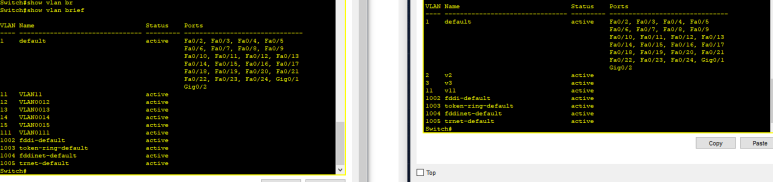
Switch#show vtp st
Switch#show vtp status
VTP Version capable : 1 to 2
VTP version running : 1
VTP Domain Name : test
VTP Pruning Mode : Disabled
VTP Traps Generation : Disabled
Device ID : 0060.5C76.0300
Configuration last modified by 0.0.0.0 at 0-0-00 00:00:00
Local updater ID is 0.0.0.0 (no valid interface found)
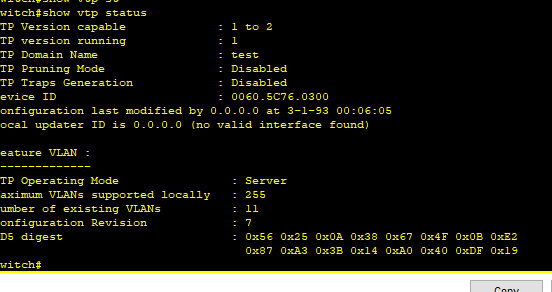
Feature VLAN :
--------------
VTP Operating Mode : Server
Maximum VLANs supported locally : 255
Number of existing VLANs : 5
Configuration Revision : 0
MD5 digest : 0x75 0x4A 0x67 0x29 0x54 0x7D 0x93 0xC4
0x35 0x53 0xDE 0xB1 0x60 0xC3 0x67 0xEB
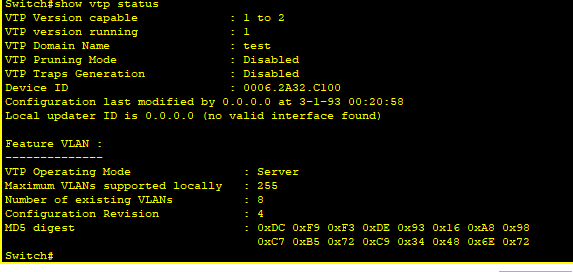
자 정보가 싹다 바뀌고 초기화되었죠?
그러면서 데이터가 싱크가 ㅋㅋㅋ무튼 강제됨
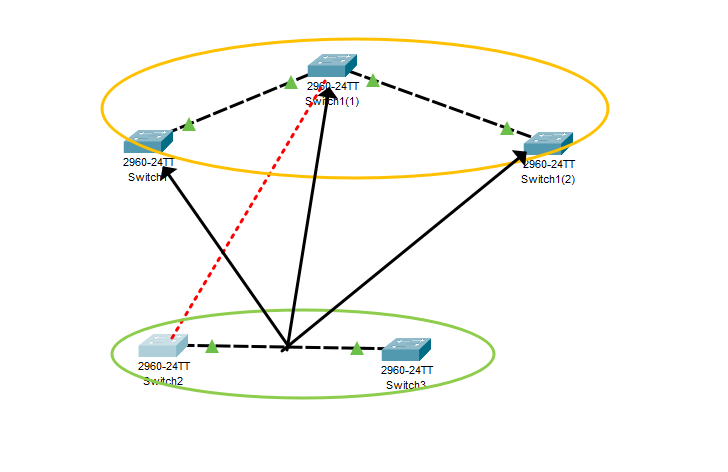
이렇게 VTP 랑 vlan 트렁크를 알아보았어요 ㅋㅋ
재밌죠??
앞으로는 머리가 더 아픈것들을 할예정이에ㅋㅋ
무튼 수고헀고 다음에는 이어서 다른 진도 나가볼게요
수고링
'컴퓨터 & 서버 > 네트워크 및 보안' 카테고리의 다른 글
| 네트워크 실습(14) pvlan ㅡㅡ (1) | 2024.12.29 |
|---|---|
| 네트워크 실습(13) 포트? (0) | 2024.12.28 |
| 네트워크 실습(11) 트렁크에 짐실어!!! 1-2 (1) | 2024.11.24 |
| 네트워크 실습(11) 트렁크에 짐실어!!! 1-1 (0) | 2024.11.24 |
| 네트워크 실습(10) 트렁크에 짐실어!!! (0) | 2024.11.21 |




